Remember to Delete Your WDB (Cache) Folder
34 posts
• Page 3 of 4 • 1, 2, 3, 4
Re: Remember to Delete Your WDB (Cache) Folder
After deleting my WDB folder and running the client as administrator I get the updated item stats. But as soon as I launch wow after that (not as administrator) it changes back to the old stats. Please help, this is really annoying..
Ace
-
Strobber
- Grunt

Re: Remember to Delete Your WDB (Cache) Folder
Did you install the game under Program Files? If so, try moving it elsewhere, like C:\Game\Nostalrius. That should fix your issue.
-
Pottu
- Game Master

Re: Remember to Delete Your WDB (Cache) Folder
Strobber wrote:After deleting my WDB folder and running the client as administrator I get the updated item stats. But as soon as I launch wow after that (not as administrator) it changes back to the old stats. Please help, this is really annoying..
Follow what Pottu said or you can set the "always run as administrator" flag by right clicking WoW.exe, go to properties:
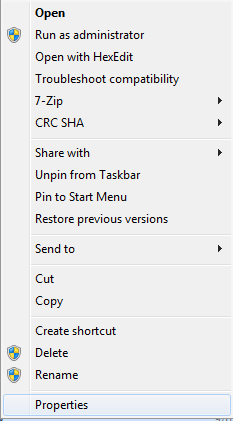
Click "Compatibility" (tab) and check "Run this program as an administrator" then press OK
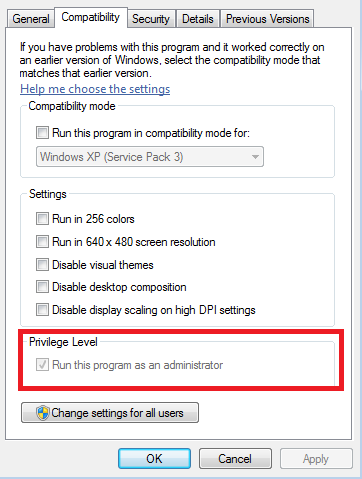

-
Aunstic
- Knight-Lieutenant

Re: Remember to Delete Your WDB (Cache) Folder
Hi I recently bought some Wolfrunner Shoes on AH for 25g because they said they gave +11 stam, +11 int, +11 spirit and 13 spell damage. It turns out after deleting the wdb folder they are really shitty boots that gave strength and no spell damage.
When will you guys update the "pre-nerf" stuff so that I can actually use these boots and have them be good?
Thank you.
When will you guys update the "pre-nerf" stuff so that I can actually use these boots and have them be good?
Thank you.
- warlockwarlock
- Tester
Re: Remember to Delete Your WDB (Cache) Folder
Hello hello! I'm so ridiculously hyped to begin 
I'm not at all tech-saavy, I'm on Windows 10, and this is my first time playing or downloading Nostalrius. I don't have any other WoW clients on this computer, and in case it matters, I have ~15GB of space before downloading and installing.
I'm going to use the .bat suggestion from the OP, and my question is what problems, if any, I should expect from deleting my WDB / cache? It looks like I might not see the actual stats on some gear.
Thanks!!
I'm not at all tech-saavy, I'm on Windows 10, and this is my first time playing or downloading Nostalrius. I don't have any other WoW clients on this computer, and in case it matters, I have ~15GB of space before downloading and installing.
I'm going to use the .bat suggestion from the OP, and my question is what problems, if any, I should expect from deleting my WDB / cache? It looks like I might not see the actual stats on some gear.
Thanks!!
- Vandrit
- Tester
Re: Remember to Delete Your WDB (Cache) Folder
Greetings,
you do not need to delete your WDB folder each and every time you start up the game. It can fix a bugged out quest and deleting after a major patch is required to see changed stats on items, that's all.
The GM team.
you do not need to delete your WDB folder each and every time you start up the game. It can fix a bugged out quest and deleting after a major patch is required to see changed stats on items, that's all.
The GM team.
-
Pottu
- Game Master

Re: Remember to Delete Your WDB (Cache) Folder
Pottu wrote:Did you install the game under Program Files? If so, try moving it elsewhere, like C:\Game\Nostalrius. That should fix your issue.
I have done this and it did not fix the issue.
- Sillicus
- Grunt

Re: Remember to Delete Your WDB (Cache) Folder
@Sillicus what is your problem ?
if it's quest try to abandon and retake the quest
if it's quest try to abandon and retake the quest
-
Noxm
- Knight-Lieutenant

Re: Remember to Delete Your WDB (Cache) Folder
I'm having the issue where I cannot get updated stats to show. I've tried just about everything that people are suggesting you do to get it working. I'm completely at a loss as what to do. I've deleted my wdb folder multiple times, including the one hidden in the appdata folder. I've tried logging in with no addons enabled. I've even reinstalled the entire game, but nothing seems to work.
- Punzi
- Private

34 posts
• Page 3 of 4 • 1, 2, 3, 4