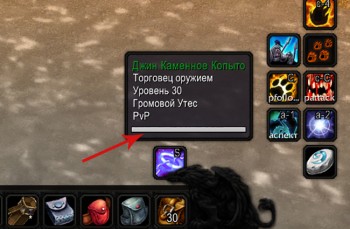modui
Re: modui
Best UI out there! Seriously, thanks a lot for your work!
Just a minor bug I found when my bottom left action bar is hidden and I have a pet the pet bar is not aligned with Blizzard's pet action bar texture:

So I just changed Action Bar position to Bottom Row (which I have hidden anyway) to make the default pet bar texture disappear.
Another thing - I've noticed your combat text module is not available in the Elements option menu to be turned on/off. For now, I just deleted the combat text folder from modui folder to be able to use the original combat text (works without any errors).
Also, in Display options -> Toggle [brackets] on item links seems reversed - I have to turn it off to see the brackets, turning this option on turns off the brackets.
Oh, and the nameplates seem to bug out from time to time, and I have to target an enemy player to see his class color, sometimes it works without targeting, sometimes not so I found myself using ShaguPlates instead. Not sure what's the difference in his and your code but you might want to look at his code and implement it into your great ui!
Just a minor bug I found when my bottom left action bar is hidden and I have a pet the pet bar is not aligned with Blizzard's pet action bar texture:

So I just changed Action Bar position to Bottom Row (which I have hidden anyway) to make the default pet bar texture disappear.
Another thing - I've noticed your combat text module is not available in the Elements option menu to be turned on/off. For now, I just deleted the combat text folder from modui folder to be able to use the original combat text (works without any errors).
Also, in Display options -> Toggle [brackets] on item links seems reversed - I have to turn it off to see the brackets, turning this option on turns off the brackets.
Oh, and the nameplates seem to bug out from time to time, and I have to target an enemy player to see his class color, sometimes it works without targeting, sometimes not so I found myself using ShaguPlates instead. Not sure what's the difference in his and your code but you might want to look at his code and implement it into your great ui!
- Nevrast
- Tester
Re: modui
I know you're probably busy during the holidays but here are some bugs I've found.
1. The 24/12h clock setting doesn't save between sessions.
2. The energy bar "tick" is still showing if you shapeshift out of catform as a Druid.
3. The chat button popup menu stops working (it won't show at all) if you click it then mouseover the menu and let it disappear without choosing anything.
4. Clicking the WSG flag carrier name still won't target the fc (might be just me, maybe someone can confirm?)
5. (old issue) Energy/Rage text string doesn't update on target frame, it appears UNIT_MANA doesn't fire at all for target energy/rage for some reason.
That's all, thanks for a great addon!
1. The 24/12h clock setting doesn't save between sessions.
2. The energy bar "tick" is still showing if you shapeshift out of catform as a Druid.
3. The chat button popup menu stops working (it won't show at all) if you click it then mouseover the menu and let it disappear without choosing anything.
4. Clicking the WSG flag carrier name still won't target the fc (might be just me, maybe someone can confirm?)
5. (old issue) Energy/Rage text string doesn't update on target frame, it appears UNIT_MANA doesn't fire at all for target energy/rage for some reason.
That's all, thanks for a great addon!
- killzy
- Tester
Re: modui
Hey Modernist, this is the best UI in vanilla, there's only one gripe from me
https://i.imgur.com/M24IujJ.jpg <------ How do I remove the number on my bag I use a different addon that I like more for that (simplebagstats)
If you could help me with this that would be fucking awesome
https://i.imgur.com/M24IujJ.jpg <------ How do I remove the number on my bag I use a different addon that I like more for that (simplebagstats)
If you could help me with this that would be fucking awesome
- brankobane
- Tester
Re: modui
Is there any way to make the action bar shorted like this?
http://www.wowinterface.com/downloads/i ... inbar.html
I kinda found an addon that makes it shorter but you can still see bags and stuff https://wow.curseforge.com/projects/my-main-bar
If none of that is possible,is there a way to get only the look and feel of the bag?I don't like my ui to look different then default.
Thank you.
http://www.wowinterface.com/downloads/i ... inbar.html
I kinda found an addon that makes it shorter but you can still see bags and stuff https://wow.curseforge.com/projects/my-main-bar
If none of that is possible,is there a way to get only the look and feel of the bag?I don't like my ui to look different then default.
Thank you.
- myzraell
- Tester